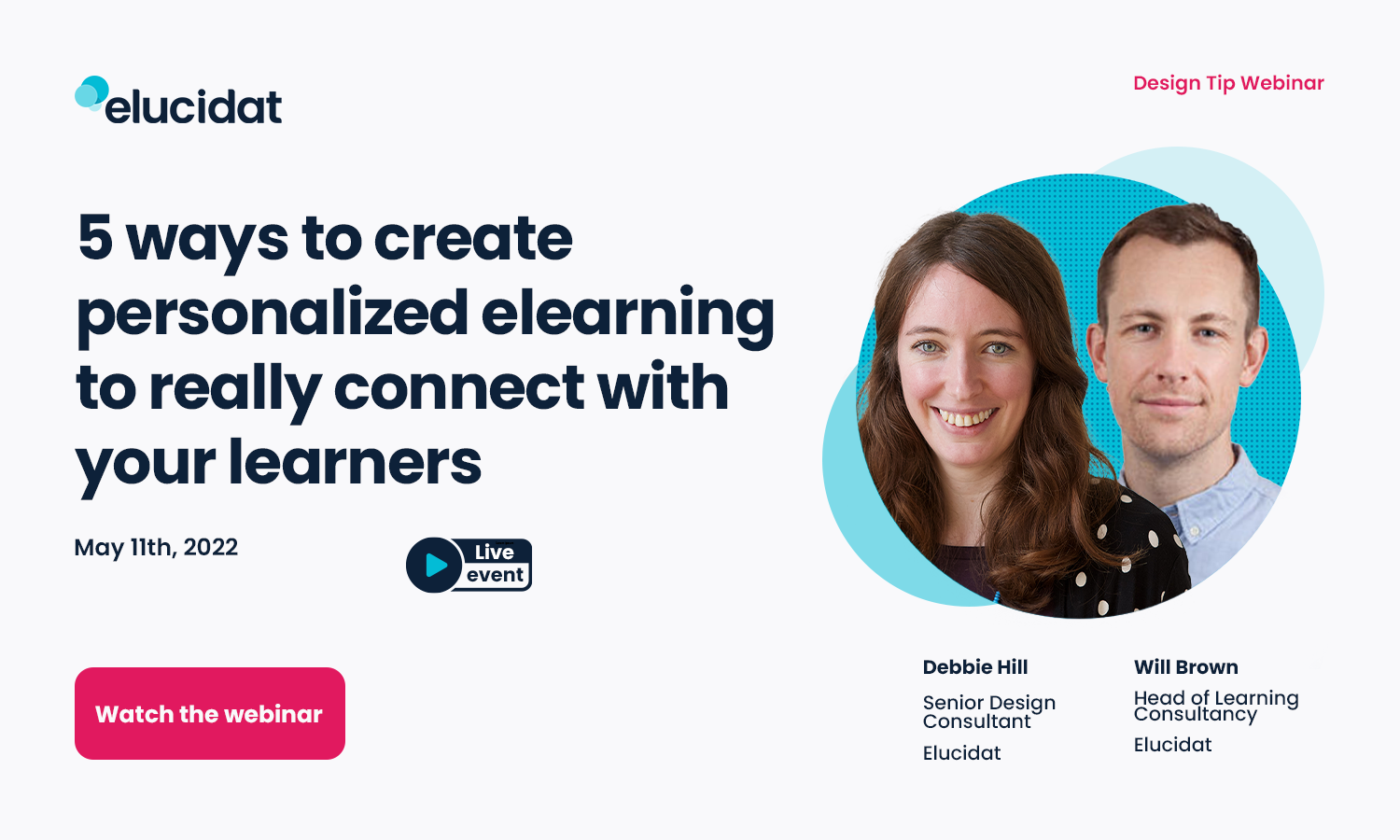Get regular design tips and examples from Elucidat experts straight to your inbox.

Past webinar recordings
7 must-knows for effective elearning.
In the first of our new fundamentals series, experienced learning consultants, Will Brown and Kirstie Greany, guide you on seven essential building blocks you need to know to create effective elearning.
For authors creating digital learning for the first time, this is an essential session to attend. Get equipped with 7 easy to follow principles so you don’t waste yours or your learning audience’s time! With easy to follow examples.
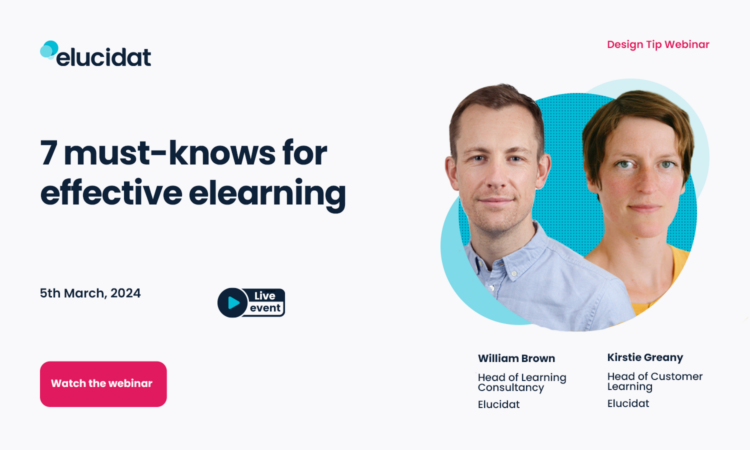
How to create Quick and Quality elearning, with Elucidat
Elucidat has many tricks up its sleeve to help you produce elearning really quickly, where quality still rocks. To create great results faster than your colleagues, make sure you know what they are!
Ditch the dull results you can get from other ‘rapid authoring tools’. Learn the experts’ top Elucidat power moves and put efficiency (and quality) in your pocket.
Expect a demo-driven Design Tip Tuesday! 👀
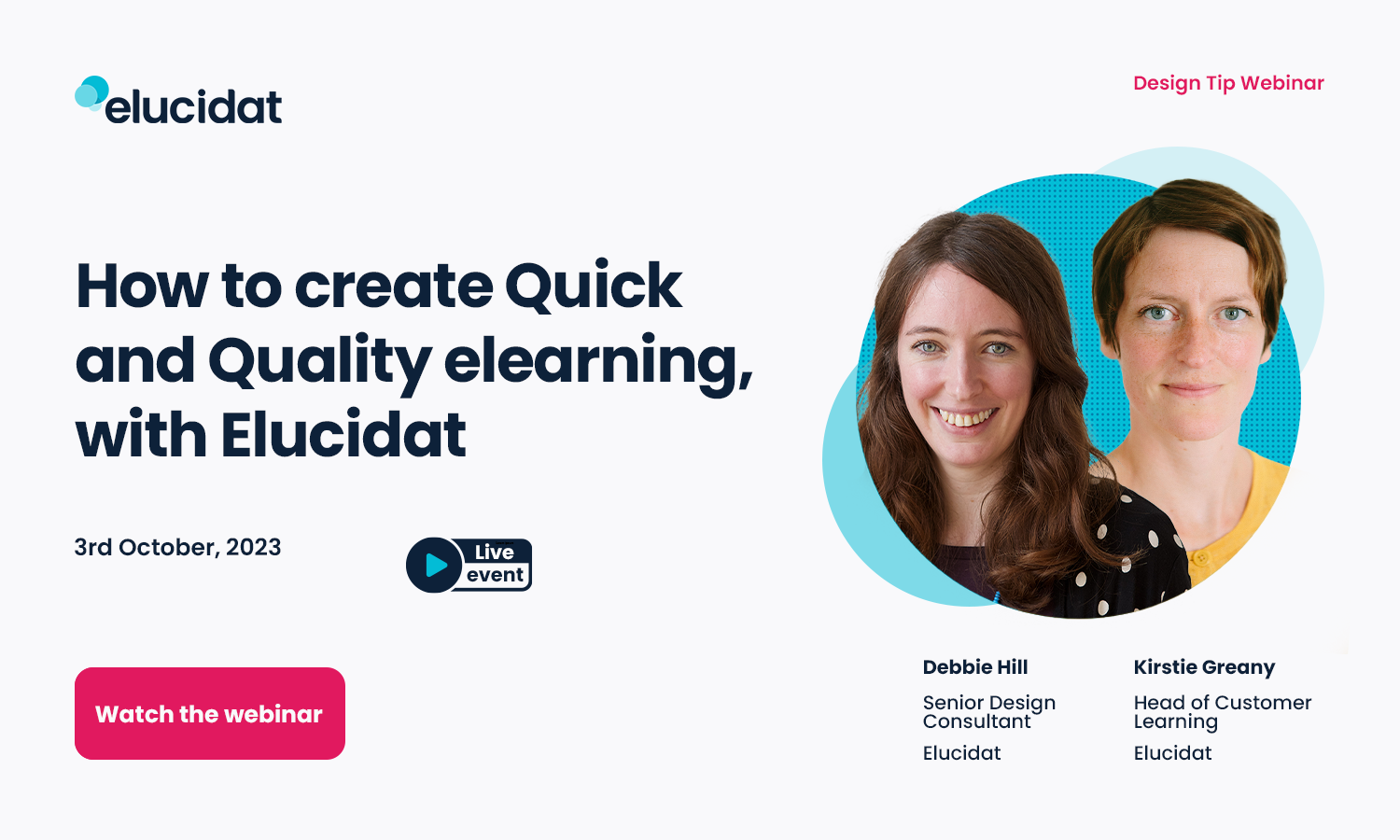
A Design Tip Special…
From Dull to Dynamic: Design your elearning for impact
Elucidat’s Head of Customer Learning, Kirstie Greany, and special guest, learning expert Cammy Bean, ran a design tip special.
They revealed brand new researchinto employees’ expectations from today’s elearning. What does good look like to them? The webinar will show you how to design for engagement and impact, with best practice strategies and examples.

How to use live polls for engaging elearning
Do you care what others’ think? We are all swayed and intrigued by what our peers think, whether we realize it or not. This is a powerful tool for learning. Learn how to use live social polls in your Elucidat learning to create reflective and insightful learning experiences. Or will you change your mind?

Getting assessments right
Questions and assessments are part and parcel of most training you’ll create. But how to make sure your questions are robust, fair, and relevant? There is an art to writing effective questions and assessments, and learning it is key to creating effective elearning that drives real results. Find out from our experts.
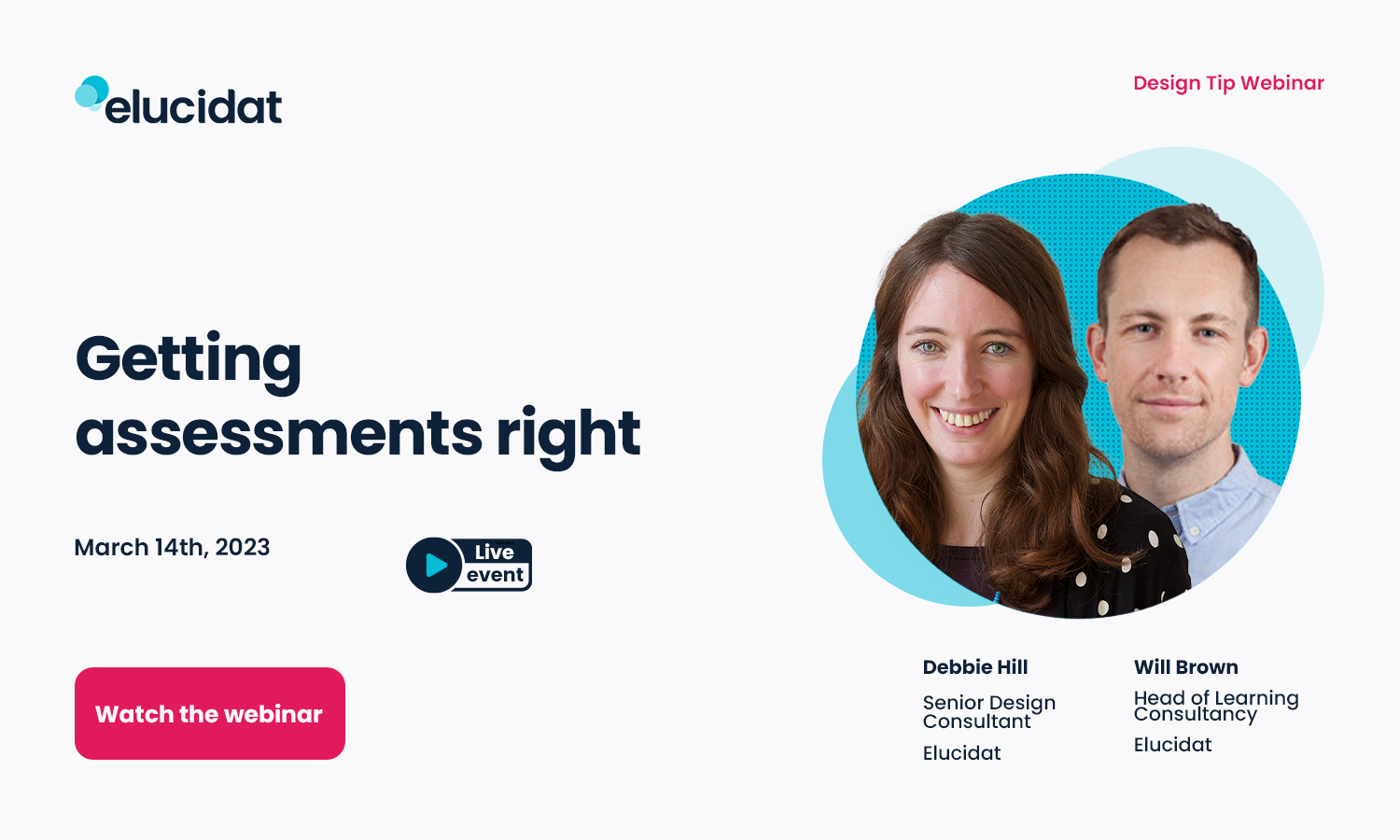
Branching scenarios – best practice
Create more immersive, effective learning experiences with branching scenarios.
A great way to show the consequences of different decisions in a safe environment, and allows people to learn from mistakes. But how to design them without getting in a tangle? And how far should your branching go? Come find out.

Scrolling page design – best practice
To scroll or not to scroll? That is the question. From layouts and style, to striking the best learning impact with a scrolling page – come find out the answers. What is the optimum length? How many interactions should you have? How can you build in learning activities and a call to action? Plus more.

Game-like learning – effective or just play?
Can game techniques really support learning? Join us to explore some examples of where game-like techniques like branching, scores, and badges have been used with a clear learning purpose in Elucidat elearning.
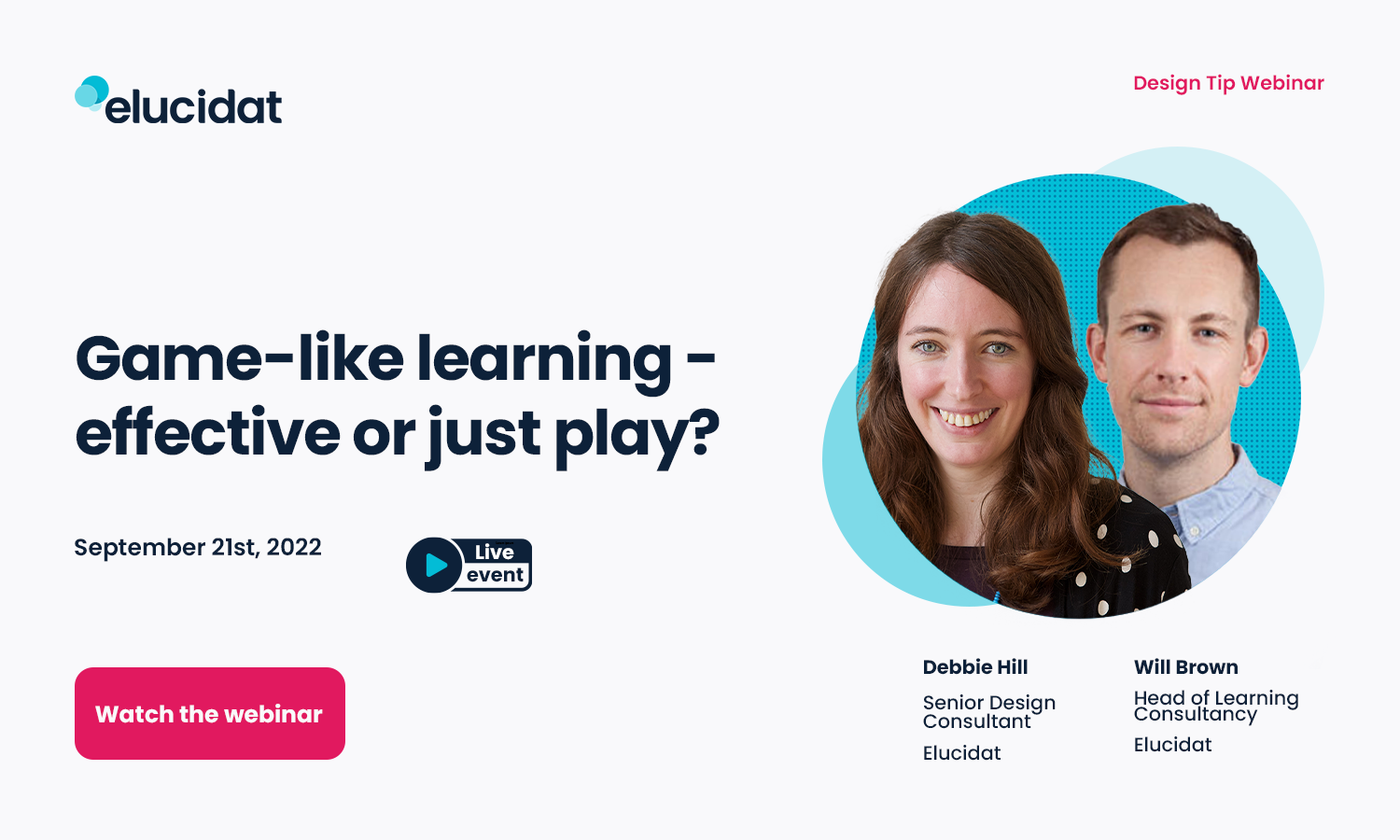
Microlearning – why smaller is better, but only if you do it well.
Dive into the tiny world of microlearning. Why is it so popular, and is there more to microlearning’s success than just going shorter? Come and see some examples and get some new techniques.
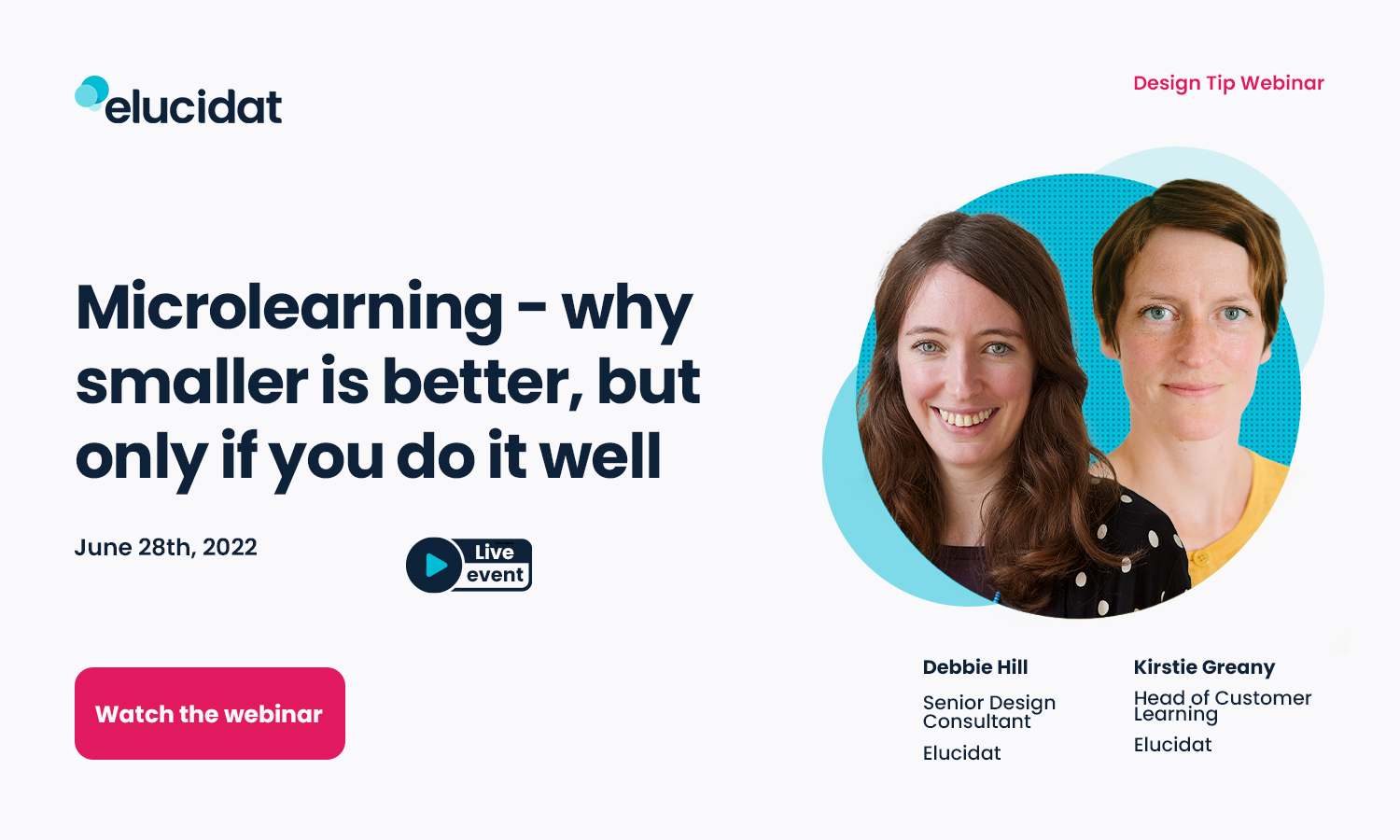
5 ways to create personalized elearning to really connect with your learners.
Gone are the days of one-size-fits-all. In fact, more than 50% of employees crave personalized learning. Uncover 5 simple personalization techniques that will boost the engagement and impact of your elearning, with Elucidat examples.