What does a successful elearning development process look like?
By Kirstie Greany, Senior Learning Consultant |
Your ultimate guide
Training and development projects commonly fail to add value because of lack of specific direction and focus, according to the ROI Institute. So, what’s the best process for developing successful digital learning? This guide sets out smart steps you can use to produce great online learning quickly, at scale.
“Successful learning projects need a focused process that allows stakeholders to concentrate on desired results.” ROI Institute
An elearning development process isn’t just about the success of an individual project. It’s also about looking at smart ways to produce elearning at scale, often with dispersed teams.
This guide sets out the steps you can take for successful online learning.
What is an elearning development process?
What’s the best development process to use?
The 5 must-do steps for developing successful elearning
Who should be involved in elearning production?
How to speed up elearning content development even more
Summary
What is an elearning development process?
Search online for elearning development and you’ll unearth a range of options, from production companies promoting their services to authoring tools where you can create online learning for yourselves. But, when we talk about the elearning “development process,” what do we mean?
We’re talking about the steps needed to get from a set of needs – i.e., the requirement that’s triggered someone to say, “we need some learning on that” – through to delivering a digital solution to end users.
In fact, a successful elearning development process goes beyond both of those poles. It begins by questioning and refining the premise for an elearning project, monitoring usage and feedback and refining the learning solution so it delivers maximum value.
Whether you are:
- producing digital learning in-house or working with a third-party supplier
- a one-person production team or a large team working at scale
- producing learning for employees or selling it to outside customers
Think of this as the elearning production process 101.
Benefits of having a clear elearning methodology
There is no right or wrong way to approach an elearning project. It depends on lots of variables, such as the size and skills of your team, the tools you’re using, whether you’re outsourcing, the kinds of outputs you’re creating and how media intensive those might be.
With the rise of cloud-based collaborative tools, some elearning teams are tempted to free fall through their elearning design, making it up as they go along. Since remote teams are now able to communicate so easily throughout the project lifecycle via social working tools, “going with the flow” might feel intuitive. Perhaps there’s also an assumption that creative design requires a blank slate and no fixed rules.
However, we find that organizations and production companies that put even basic elearning development processes in place achieve stronger results. They:
- Set out and work toward clear goals
- Work more efficiently and get learning products to market quicker
- Reuse tools and templates to their creative advantage
- More easily onboard and bring stakeholders along with them on the journey
- Proactively put lessons learned from other projects into new ones
- Involve end users and put them at the heart of every stage
The last point is key.
The difference between a purely efficient versus effective learning process is putting users first, upfront and center. Those using People-Centered Learning approaches achieve better results for learners and higher ROI for the business.
Below, we explore the most common elearning development processes and then present our recommended steps and tips for successful production from start to finish.
What’s the best development process to use?
If you search for “elearning development processes,” you’re sure to find lots of different results and an equal measure of debate around which is the best one to use. Here’s a quick overview of some of the most common models and their pros and cons:
ADDIE
ADDIE is a longstanding elearning development process. It stands for Analyze, Design, Development, Implement and Evaluate. In its traditional form, it guides instructional designers through one stage at a time, the idea being that they don’t move on to the next stage until “sign off” of that stage is complete. It’s seen as a “safe,” systematic approach for learning projects.
However, this sense of safety may be misaligned. With evaluation not coming until the end, there’s a risk that a project failed to hit the mark when launched. More modern takes on ADDIE put evaluation into each stage. However, ADDIE’s evaluation stage is often synonymous with Donald Kirkpatrick’s Four Levels of Learning Evaluation – a relatively in-depth and high input form of evaluation. Unfortunately, evaluation is a weak point for L&D, and the Professionalizing Learning Report from CIPD shows that only 36% of L&D practitioners are measuring specific business metrics when evaluating the effectiveness of learning.
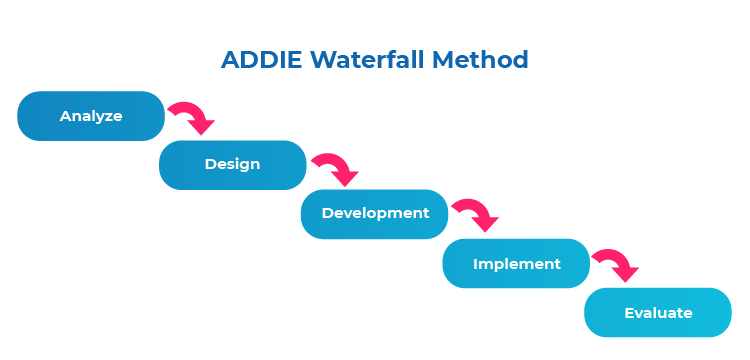
- ADDIE Pros: Easy to implement. Projects are signed off along the way.
- ADDIE Cons: Locked down approach that may leave evaluation too late or out of the picture.
Agile
“Iterative, incremental and evolutionary.” Wikipedia
At the other end of the spectrum is the more modern Agile approach. Starting as a software development process, it’s spun off into other applications, including for learning design.
Agile is a whole different way to run projects. At its core is the idea that small multi-skilled teams work collaboratively in “sprints” – short time frames of 1 – 4 weeks – to iterate a working product, part of a product or a prototype that can be shared with stakeholders for feedback. The concentration on continuous feedback, iteration and improvement means the focus is always on quality. While the development team may start on paper, the idea behind Agile is that they have something “real” to show, share and test out after each sprint. For elearning projects, having a tangible prototype or section of a project to test out physically with stakeholders and end users often brings richer and more realistic feedback than reviews of storyboards, scripts or other abstract design docs.
With authoring tools now being quicker and easier to dive in and use to produce prototypes and designs, it’s easy to see why this is a popular elearning design process for many.
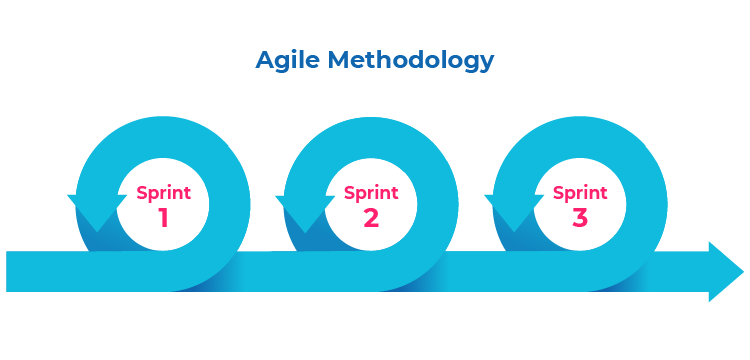
- Agile Pros: Nimble, collaborative and iterative, with the focus on producing something to test over re-working abstract design documents. Brings stakeholders together regularly.
- Agile Cons: Not all stakeholders are “agile” aligned, and may struggle to work in sprints. Some may struggle to work piecemeal.
Find out more about ADDIE vs. Agile
Processes designed specifically for elearning: 5Cs and SAM
While the above processes can be applied to many design and development projects, there are some best practice processes that have been set up with elearning specifically and solely in mind. This includes SAM and the 5Cs Framework. Both have been created by experienced learning practitioners working on thousands of digital learning projects.
SAM was coined by Allen interactions, and they set out the process in detail in their book.
The 5Cs Framework is an elearning process that’s available online for anyone in the industry to use. It comes with handy free guides and templates for teams to use on projects. Here’s an outline:

The 5Cs are:
- Capture – start with a clear plan, performance-focused goals and personalized user profiles
- Conceptualize – form design ideas around the goals and lead with a prototype
- Create – build out the solution with confidence (testing as you go)
- Cultivate – use learning analytics to improve and refine the solution
- Commercialize – plan and refine how your project will deliver a clear ROI
At the heart of the 5Cs Framework Diagram is Commercialize. In this context, it’s not just for those selling courses online. The idea is that every project should be focused on and tied to a clear ROI, bringing clear value to end users and reaching as many people as it can. Having this mindset from the start helps elearning development teams stay focused on measurable goals and impact.
- 5Cs Framework Pros: Easy to use. Comes with free tools. Puts end users and measurable performance improvements at the heart of the process.
- 5Cs Framework Cons: Because it focuses on end users and real life goals, it can be a bit of a leap for non-designers to land on design ideas that fit that specific bill.
The 5 must-do steps for developing successful elearning
Having outlined some of the processes out there, it’s time to get practical. What steps can you actually take to produce successful elearning?
Pulling together the successes and failures of our customers who are collectively delivering elearning to over 10 million learners, here is our recommended foolproof guide to elearning production. It can be combined easily with Agile and other approaches.
Step 1: Set out clear goals for your elearning project
“Before rushing to pick that shiny new collaboration platform focus on developing a strategy which will help you understand the ‘why’ before the ‘how.’ You don’t want to be in a position where you have deployed a technology without understanding why.” Forbes.
Learners decide in just 7 seconds whether online content has got their attention or not. With the competition presented by Google and online materials, your elearning needs to hit home and fast. “Home” usually means learning content that’s engaging, relevant and useful. You can find out more about what modern learners want and need from this useful infographic.
But how will it hit home if you don’t get your goals and user understanding straight in the first place?
“You have to analyze the problem. Stop recommending a solution, full stop. Only 55% of us do that.” Laura Overton, Founder of Towards Maturity.
Learning Needs Analysis
The most successful elearning projects take time upfront to research users and ensure the project is working toward the right goals for impact.
“If you don’t know what the business objectives are, you’re going to do a nice project, but it won’t make any difference.” David Perring, Director of research at Fosway Group
Instead of taking a business leader’s word that a course is needed to fix a perceived problem, get asking why, why, why! Have a set of questions to ask as part of learning needs analysis to help you truly identify what the real challenges are, why the performance isn’t as expected and what kind of problem it really is. After all, you can’t be sure that “learning” is the right fix to the problem. It might be that there’s a motivation issue, lack of awareness or a problem with the on-the-job tools or process.
If you need to do a really in-depth learning needs analysis (i.e., for a large or strategic program), the guidance offered by CIPD here is really helpful.
Create user profiles
When we do talk about learning, we’re really talking about changing people’s behaviors and habits. To be successful, you need to get under the skin of who your audience is. Who are they? What would really help them? What are their go-to places for help currently? What would motivate them to take action? To do this, it’s important to have conversations, run surveys, observe them, use learning analytics from previous projects and more.
Off the back of what you find out, set up some user profiles.
Create profiles for your audience
What do you need to do better/more of?
What is blocking them from doing so right now?
What will be genuinely useful to them to help them get there?
What would motivate them to use your product?
When are they likely to learn? Dedicated time slots, in between tasks, at home…
What do they need to learn and what can they look up at the moment?
Set measurable goals
Be super clear how your elearning project is going to add value, and to whom. Work with stakeholders upfront to decide on the goals you are going to measure for your learning project. Think outside the box, and beyond mere completions and scores. For example:
- User engagement stats
- User feedback
- Impact on Sales/Safety/Customers/Staff retention, or whatever the business goal is
- Manager/Peer feedback on another person’s performance
The idea is to set out the data you’ll track and look for correlations with your elearning.
Free download! Project Planning Template for successful elearning
Step 2: Create a clear design vision
With the elearning project goals clear in mind, set about generating some ideas for how they can be met. This is a great step to do collaboratively, using brainstorming techniques. Nothing is off limits here in terms of techniques, and everyone does this differently. See here for ways to design elearning concepts.
Crucially, we would say don’t look at the course content to do this. Think about what types of activities, experiences, tools and tips are most likely to work for the audience and goals.
Here are some techniques to try:
Mindmapping
Exploring ideas freely and sometimes collaboratively, primarily through text.
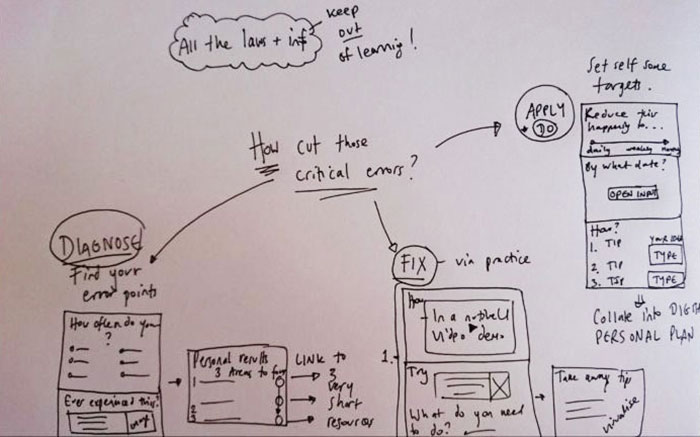
Storyboarding
Setting out a sequence of potential pages or videos, like a comic strip.
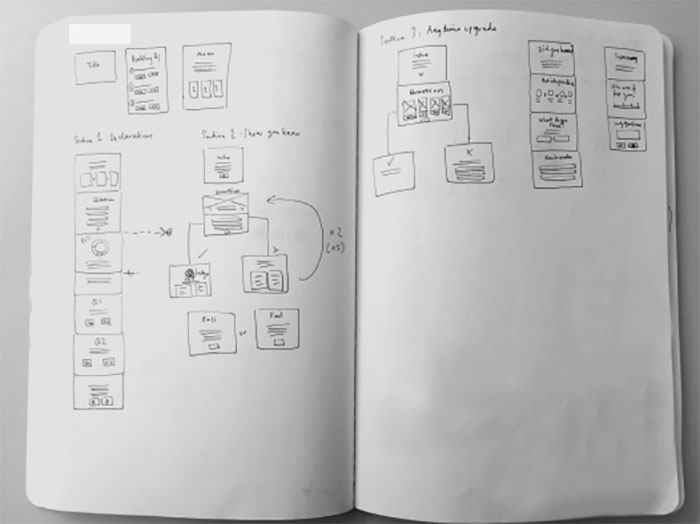
See how you can use collaborative storyboarding to create engaging elearning and get your hands on the template we use on all our own projects!
More elearning storyboarding tips can be found here.
Download your expert-created elearning storyboard template for free.
Cathy Moore’s Action Mapping
A great way to build out solutions based on building competency and change.

Wireframing
Sets out layouts and sample content, without getting caught up in styling.
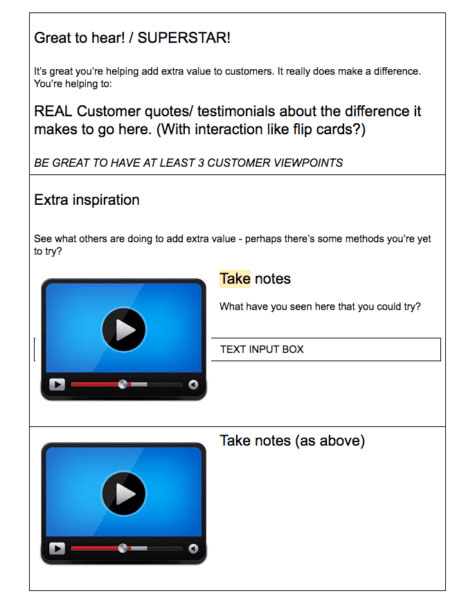
Prototyping
Visual styling and interactive walkthroughs of an idea to test reactions.
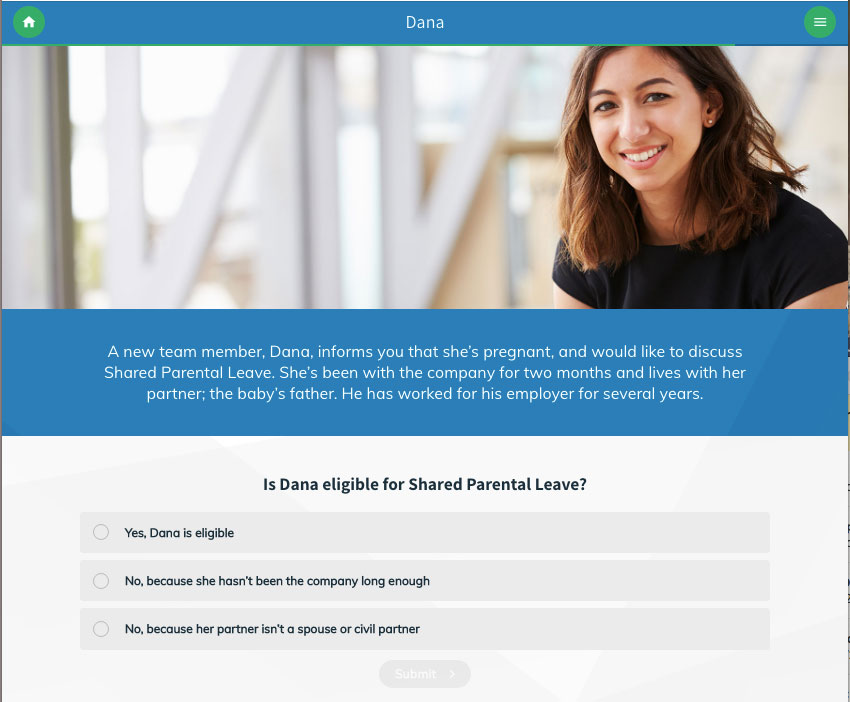
Prototyping is a crucial step. Even if you’ve worked up ideas on paper, always look to build out something interactive for stakeholders to play around with and review. This could be 5 minutes of your 20-minute topic.
Elearning coach Connie Malamed sets out some great tips and tricks to make elearning prototyping work for you.
Don’t make prototyping a big deal – do it early, do it regularly, do it collaboratively. This is where the thinking behind Agile development makes a lot of sense. Embrace that feedback to make the process count. If you don’t seek or choose to ignore it, you’re probably creating your own art project than a user-centered design project!
Get inspiration from elearning examples
Of course, you don’t have to start from a blank canvas. Pull together moodboards or Pinterest pages of inspiring visuals, websites or other digital learning projects you can use to test the water with stakeholders. Equally, these could form a base for your own design.
There are tons of elearning examples to inspire you and your team, many of which are available for re-use.
Get feedback and iterate
Whatever technique you go for to come up with potential solutions for your learning project, make sure you work collaboratively and get input from stakeholders – especially end users. Be open to feedback to shape the best design.
And if you’re not sure you or your team have the skills to land on the best design for your elearning project, seek expert help from specialist learning designers or consultants. It’s important you get this bit right!
Free download! How to turn your goals into an effective elearning design
Step 3: Develop detailed content, smartly
It’s time to get stuck into developing the detailed content, but by this, we don’t mean opening the floodgates to the subject matter expert’s cupboard of content. Hold back on that PPT if you can! This stage is often overlooked as the “easy” step in production. You have your design pinned down, so it’s just a case of writing the content, creating the graphics and putting it all together, right? Not quite.
Don’t let your exciting, research-based design die a death with the introduction of boring content. A content copy and paste does not = learning experience!
You now need to flesh out your design ideas with realistic, useful, relevant content that engages your end user. Avoid the temptation to copy and paste dry content into an authoring tool. Instead, flip your thinking and use your design model as the blueprint, and use the subject matter to support the learning experiences you are setting out to create. Here’s how…
How to work with SMEs in elearning
What happens next depends on whether you’re producing the content yourself or are collaborating with a Subject Matter Expert (SME).
Working collaboratively with SMEs to generate content
Set up some content capture templates
Set up some templates to capture the right kind of content. You may have done this already as part of your design concept work. These could be storyboard or wireframe style templates that mimic the design approach you’ve agreed to follow. Or, they could be built-in templates in an elearning authoring tool of your choice.
Don’t just hand over the design to them to fill in. Work closely with the SME to explain the kind of content you need from them. Hopefully, they’ll have been involved in your process from the start, so will be in-the-know. This is where your content capture templates come into their own.
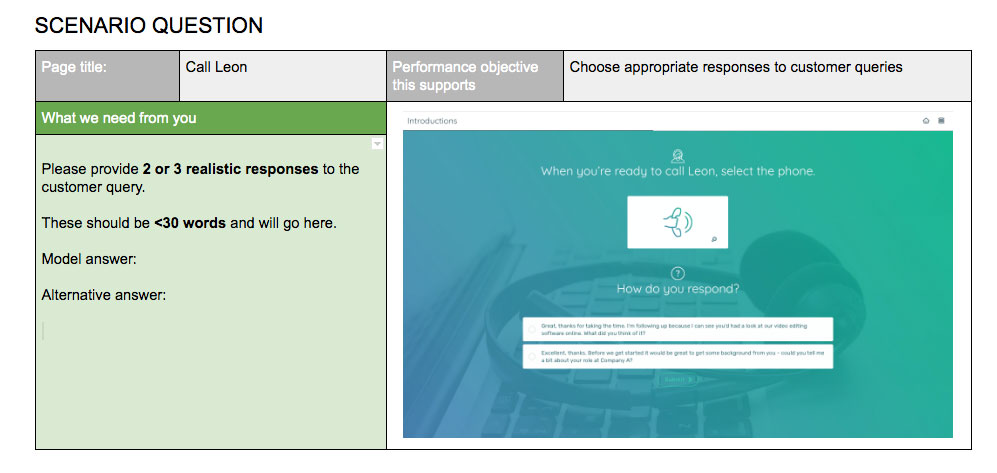
Example content capture template that asks SMEs for specific content to support the planned learning experience.
- Do you need a realistic case study to bring a scenario to life?
- Do you need 5 top tips about that performance area that people must know above all else?
- What are the common mistakes people make that you can form extra tips and activities around?
- What are plausible wrong options you can build into a practice test?
These kinds of questions will help you elicit meaningful content, that supports your design. You can even put these questions in your content capture template; e.g., “Tell me a story about when this has gone wrong and why in <200 words.”
The key thing is for elearning designers to ensure SMEs are clear on the purpose and word count (for text) or time limits (for video/audio) to each element.
If you are the SME
If you are the SME and are creating your own elearning, try to pull back from expert overflow. Put away the manual for now, and put yourselves in the shoes of the end user. Use your experience over your knowledge, and think about what stories and tips you can share to bring the “facts” to life. Imagine you have a learner in the room – how would you show them what to do? How could they practice that? That’s the kind of content you should aim to curate or produce into your elearning templates.
Curate – don’t always create
Not everything needs creating from scratch. Often, those performing highly in that area are drawing on useful resources and tools that others can benefit from. Pull together or ask the SME to pull together any useful existing content that fits your design model. For example, there might be some great on-the-job resources or some YouTube videos that explain the theory better than you ever could (for free?!). Perhaps there’s an existing workshop activity you can rework or an assessment that works well and you can copy?
Get building your content
Once you’re clear on what each page needs to include, you can start putting it all together. Collaborative authoring tools will enable your team to do this together or, if you’re working with a third party elearning production company, you’ll be able to see and input on progress along the way. Whatever you’re using, make sure you feel involved and in the loop at every stage!
Our top tip here is to borrow from Agile and work in sprints. For example:
- Set up your overall styling and navigation elements
- Set up any elements that will be replicated and re-used – e.g., topic structures, menus and/or pages you will re-use
- Build out one topic first – check in on feedback and make changes
- Build out the other topics in parallel or one at a time – checking in on feedback as they are completed and make changes
- Q/A as you go, but always fully at the end
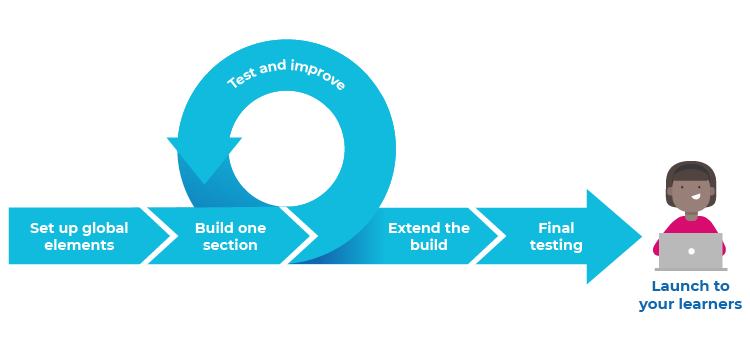
Involve stakeholders along the way – especially some sample end users! And don’t be scared to invite others in to edit the content directly, if your tool makes it easy enough to do so.
Tips for creating multimedia assets
If you’re creating media assets in-house, such as audio, video, and graphics, this handy article points you toward free tools to help you create elearning.
Free download! How to create elearning faster
Step 4: Use learning analytics: Learning evaluation
Research conducted with 6,500 L&D Leaders by Towards Maturity shows that leaders experiencing three-fold growth in business productivity, performance and employee productivity use data to shape and improve their elearning strategy.
Yet on average, only 5% of L&D teams collect feedback from their audience, and even less measure performance changes. People-Centered Learning.
As part of your elearning development process, you must make room for reviewing its performance, gathering feedback, making improvements and also looking for trends you can build into your future elearning design strategy. Doing so will set your elearning project apart.
You can do this during development, after launch, after changes and later down the line when you expect to see performance improvements that you can correlate with the use of your learning program. For now, let’s focus on reviews and improvements you can make to ensure you are engaging your audience.
While user engagement isn’t the be-all and end-all of learning evaluation, if your learners aren’t engaged with your content, they aren’t onboard – and are unlikely to make those desired performance changes you’re hoping for. It’s a key part of elearning development to check and check again on this.
Are we talking Kirkpatrick method?
While the Kirkpatrick Evaluation Model has historically been held up as the “professional” evaluation technique to use in L&D, it is often so challenging to implement that many fail to get it off the ground, or leave it too late and find out months later that their project hasn’t had the intended impact it was meant to have.
Where modern learning analytics can help
Learning Analytics are gold dust for learning and development teams. You can mine them for quick or more in-depth insights into how your digital learning is performing on a continuous basis.
Many modern authoring tools and platforms come with built-in analytics dashboards that you can couple up with more qualitative feedback captured at regularly from sample users, L&D peers and other project stakeholders. If you don’t have a ready-made dashboard, consider setting one up in Excel or another dashboard tool – particularly for a large learning project. Free survey tools are plentiful for capturing feedback and, of course, don’t forget to actually talk with stakeholders!
While you’ll still have to look deeper for actual business performance improvements (read on for this), using data dashboards and user/stakeholder survey techniques helps you make sure your project is engaging its audience, working for them and working as you’d expected. It gives you the chance to make quick fixes that can make or break your project success.
Learning analytics help you spot errors and make quick fixes that can make or break your elearning success.
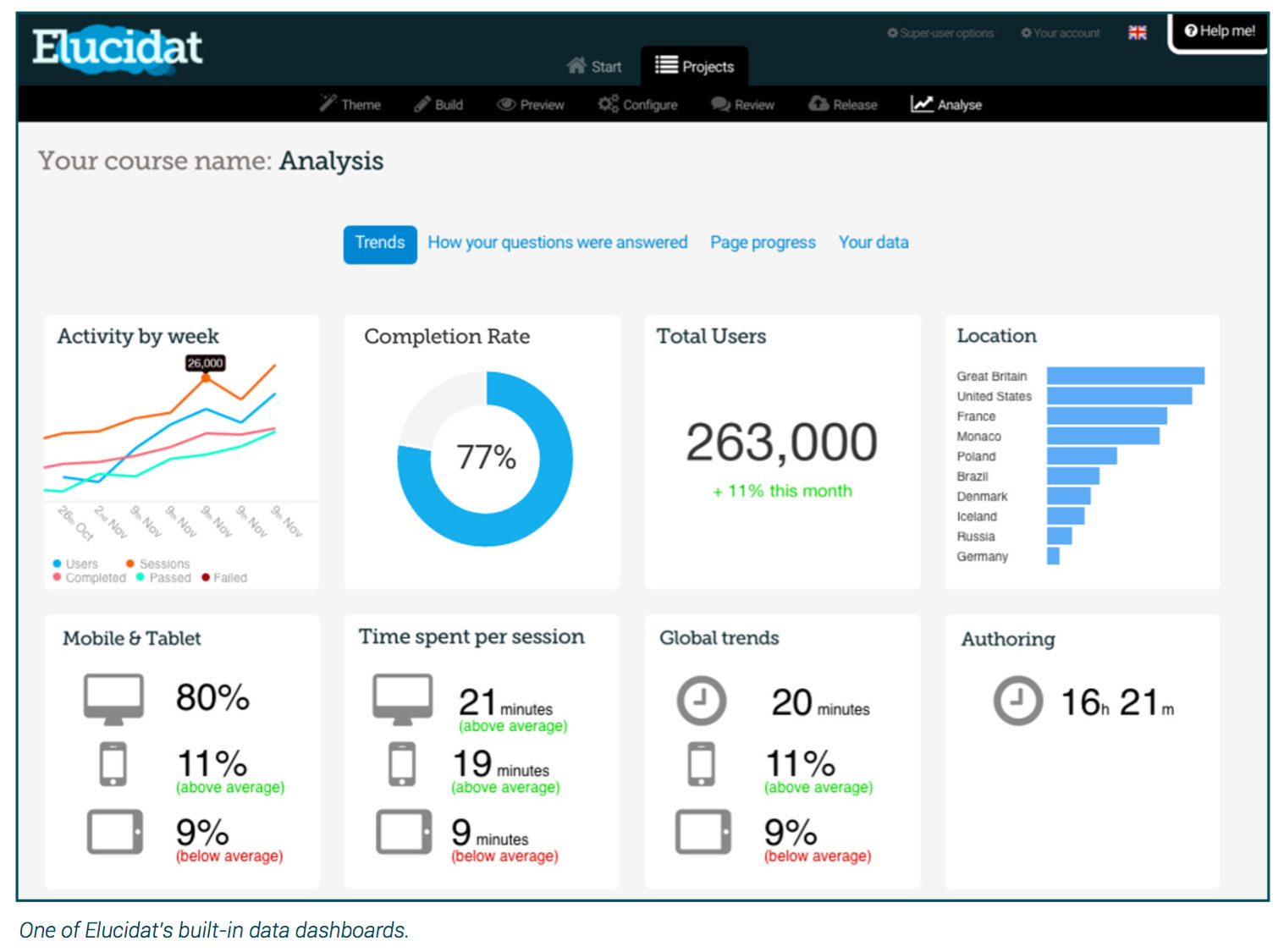
As part of your elearning production process, ensure you have clear roles and responsibilities around project evaluation, and that feedback loops are taken seriously.
Free download! How to use analytics to create elearning that works
Step 5: Measure and increase your elearning ROI
Taking evaluation up a notch, it’s also key that you make ROI measurement – and, more importantly, improvement – part and parcel of your elearning development methodology.
Measure your KPIs
If you’ve followed the goal-setting step as laid out above, you should have a set of clear performance targets for your digital learning project. A project isn’t complete until you know how are you doing AND you’ve done something about it. So, how are you doing?
- Below target?
- On target?
- Above target?
Some may be measures you can gauge from learning analytics; others may need data from the business and some take some time to come to fruition. For example, the impact on sales figures from a call center “customer care” training project.
How to measure and increase learning ROI – a worked example
The good news is, you usually only need a handful of data lines to measure success.
1. Background and goal: A learning team designs an elearning solution to help increase the sales of a new product line in a manufacturing organization. The target is to increase sales by 20% by the end of Q4.
2. The Analytics dashboard shows:
-
- Engagement: The elearning gained an audience of 263,000 in two weeks out of a potential 300,000 – a great stat to share with senior stakeholders.
- Location: The biggest take-up was in the UK, but the US is lagging – the potential audience size is bigger there, so there’s work to do to engage them.
- Popularity: Four of the ten topics gained more users and longer session times than all others. Designers look into the topics that are lagging and evaluate drop off points, just to check there’s nothing wrong.
3. Measuring performance improvements. In just five weeks, sales have increased by 5%. This correlates with usage data of the elearning. The team can match peaks in performance with peaks of usage. Again, this is mostly in the UK. Peer and manager feedback on sales performance, captured in surveys, shows that those doing well with sales are asking questions about the customer upfront. It’s decided to promote the elearning topic that helps build this skill.
4. Efforts to maximize the results. Noticing a lag in US take-up of the elearning and lower sales performance, the team leader works with sales managers in the various US locations. They shift the promotional emails that advertise the elearning to lunchtime on a Monday, as previous data shows this slot did well. Managers also help drive audiences to the elearning and particularly the most impactful topics.
5. Increase in ROI. Sales begin to rise in the US and along with improvements in the UK, the sales target is met. The successes of the design of the popular topics are fed into future elearning development strategies.
At its heart here is the idea about thinking commercially about your elearning – even if it’s not a product that’s actually for sale. Having this kind of thinking helps boost your elearning’s return.
Free download! How to boost your elearning ROI
Who should be involved in elearning production?
Six key roles to consider for your elearning production team
While not strictly related to elearning development processes, it is key you have the right people involved in your production and at the right stages. Set up some clear elearning roles and responsibilities from the start, and think in terms of skills instead of job roles. Here’s some ideas to get you started:
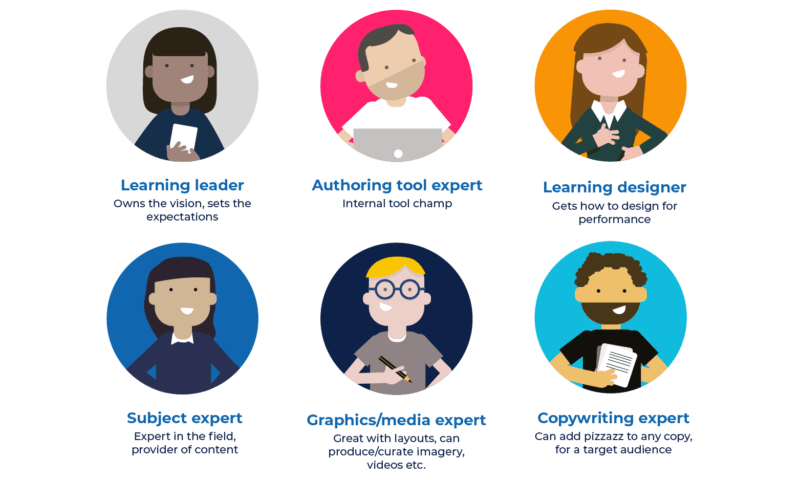
Some people may cover more than one of these roles. You may even be a one-person production team!
How you configure your team depends, of course, on the quality of output you’re aiming for and the scale you’re working at.
How to speed up elearning content development even more
As an industry, L&D often spends too much time creating and polishing content. In reality, some learning material either has a short shelf-life, needs to be updated regularly or was already “good enough” to meet the need. This isn’t a contradiction to the above emphasis on delivering learning that works – but smart production is about finding the minimum viable product to do the job, and not overdoing it.
There’s also a tendency to “productize” elearning, rather than to think of it as part of an ongoing learning process where improvement changes are inevitable and should be embraced. So, speed and getting content out there quickly isn’t a bad thing. As long as you accept you’ll need to make changes, it will lead to a better outcome in the end.
8 ways to move faster, and smarter, on your elearning production process.
- Go for a central, cloud-based authoring tool
Remove the need for heavy docs and back and forth editing by using one tool that does it all. Choose an authoring tool that’s easy to author-in and edit, and that has collaborative feedback functions that enable teams to leave comments, see instructions, ask questions and provide answers on specific parts of the content or interface.
- Empower everyone to create/edit
Break down technical barriers by choosing tools that empower your team and experts to create and edit content themselves. Look for options where anyone (within reason) can add or edit content without paying for costly extra licenses. It might be that you need an expert in a specific field to add in or edit some content to your projects a smattering of times, or you want to hand the skeleton of a project over to another team to carry out.
- Set-up reusable layouts, styles and models
Build reusable themes and layouts that are compatible with your branding. Then, all your teams can use these across multiple elearning projects or even just within one. These might be reusable page layouts or whole elearning structures. Borrow from what worked on previous projects – you can always reskin the styling.
- Reach for responsive technologies
Opt for tools where hitting “publish” automatically works across all devices. This avoids clunky layout adjustments that eat time.
- Collaborate
Collaboration can sometimes feel like it will take longer, but it pays off in the end. Ensure all key players in the project are involved in the upfront decision-making and are on the same page around the goals and design vision for the project. Be mindful that collaboration doesn’t mean equal roles – it’s still key to have defined responsibilities. Throughout the project, use collaborative communication and production tools such as Google Hangouts, Google docs, Slack, Skype or any of the many others available.
- Translate at a button
Think hard about your translation needs, budget and the process around this when opting for elearning authoring tools. Some require translation companies to have licenses and use the tool directly to make changes; others enable them to translate the content outside of the tool and then for it to be easily reuploaded.
- Centralize assets
Be sure to provide access to shared media libraries to speed up the process on all projects. Many authoring tools come with them built in. Consider upfront photo or video shoots to generate a body of materials to work with or seek what exists already on YouTube and the like. Sometimes, capturing an expert talking to camera (on a mobile phone) is quicker and more effective than the written word.
- Produce little and often
Embody the sprint ethos – produce prototypes and sections of your elearning project quickly, and then refine them before tackling the rest of your project. Do Q/A as you go along so you can feed lessons learned into the next section. You’ll find you’ll go slower at the start, but super swift by the end – and you’ll have been able to involve those crucial stakeholders along the way.
Summary
Whatever way you choose to go with your elearning development process and the exact order you complete each step, three key things are clear:
- Collaborative and iterative elearning production processes that involve stakeholders along the way – especially end users – produce better outcomes and are more likely to hit their target.
- Learning production processes that put time into upfront analysis, clearly shape their goals and keep everyone concentrated on these produce higher ROI.
- Learning development that uses data and learning analytics to tweak and refine along the way deliver more impact.
We can help you do it!
Get a smarter, faster way to produce transformative elearning with Elucidat’s authoring platform.
We’ll even tailor your demo to show you how we can help you solve your biggest elearning challenges. Book here:
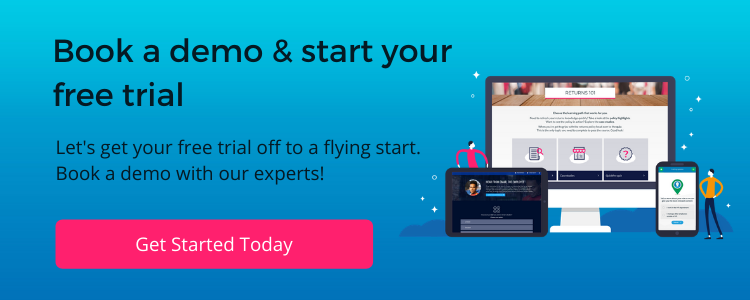
Resource list
elearning production processes:
- Definition of the ADDIE Model: Wikipedia
- Definition of the Agile Model: Wikipedia
- Definition of the SAM development model: Allen Interactions.
- The 5C elearning Framework: Elucidat
Theory around learning production successes and failures
- Why Training and Development Fails: ROI Institute
- Professionalising Learning Report: CIPD
- People-Centred Learning. The modern learning manager’s strategic guide to deliver maximum value: Elucidat.
Other methods for learning analysis and evaluation
- Conducting a Learning Needs Analysis: CIPD
- Using the Action Mapping Technique: Cathy Moore
- Kirkpatrick’s Four Levels of Learning Evaluation: Kirkpatrick
